Form Fill Assistance on Columns in Dataverse
This post is part of the Dataverse series.
Do not use Preview Features in Production.
Who has heard this sentence before?
Last week I had my session at ECS 2025 BizAppsSummit in Düsseldorf regarding Dataverse Datamodeling and talking about all the functionalities that you have within Dataverse.
During the preparation of the session, I have seen that the Form Fill Assistance (Preview) option, when creating new columns is activated by default.
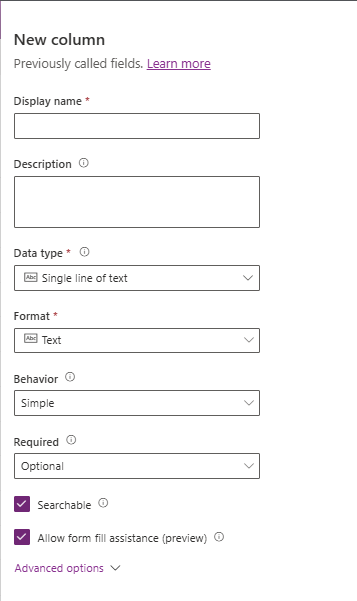 As this is still preview, eventhough Production ready preview https://learn.microsoft.com/en-us/power-apps/user/form-filling-assistance
I thought let’s deactivate the functionality as some projects are still not ready to use AI in production.
As this is still preview, eventhough Production ready preview https://learn.microsoft.com/en-us/power-apps/user/form-filling-assistance
I thought let’s deactivate the functionality as some projects are still not ready to use AI in production.
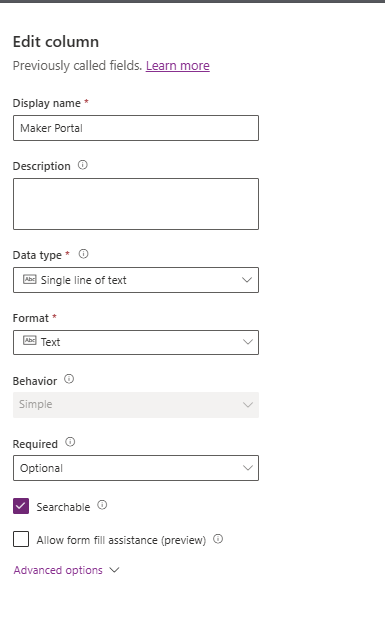 By the way, this functionality is by default enabled - either you create the column in Maker Portal or Classic Editor. The only deifference - Classic Editor does not know about this option at all.
By the way, this functionality is by default enabled - either you create the column in Maker Portal or Classic Editor. The only deifference - Classic Editor does not know about this option at all.
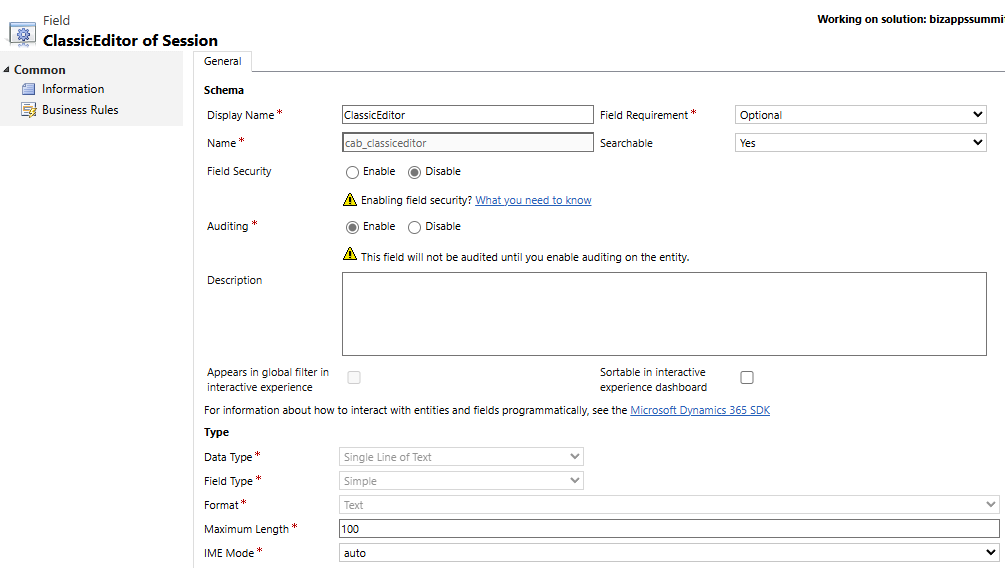
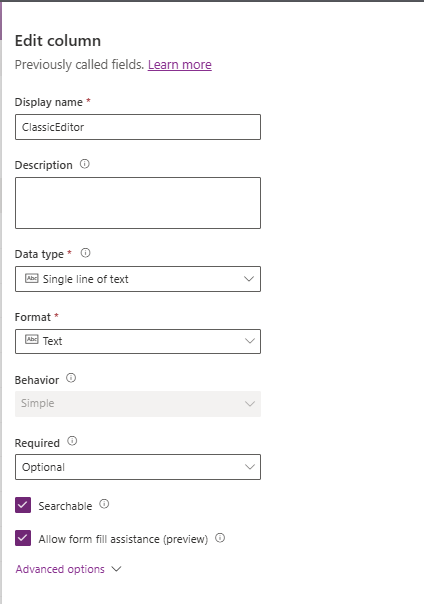 Deactivation is quite easy - and you can activate or deactivate this feature as you like.
Luckily for me, I did not test a lot of other things and directly tried to export the solution from within the classic editor. Don’t ask me why, but there are still situations where you might need to work with the Classic Editor Solution Export.
I was quite surprised to see an unexpected error message directly after clicking on the Export button, which told me that I “Attempted to perform an unauthorized operation” without displaying any additional information.
Deactivation is quite easy - and you can activate or deactivate this feature as you like.
Luckily for me, I did not test a lot of other things and directly tried to export the solution from within the classic editor. Don’t ask me why, but there are still situations where you might need to work with the Classic Editor Solution Export.
I was quite surprised to see an unexpected error message directly after clicking on the Export button, which told me that I “Attempted to perform an unauthorized operation” without displaying any additional information.
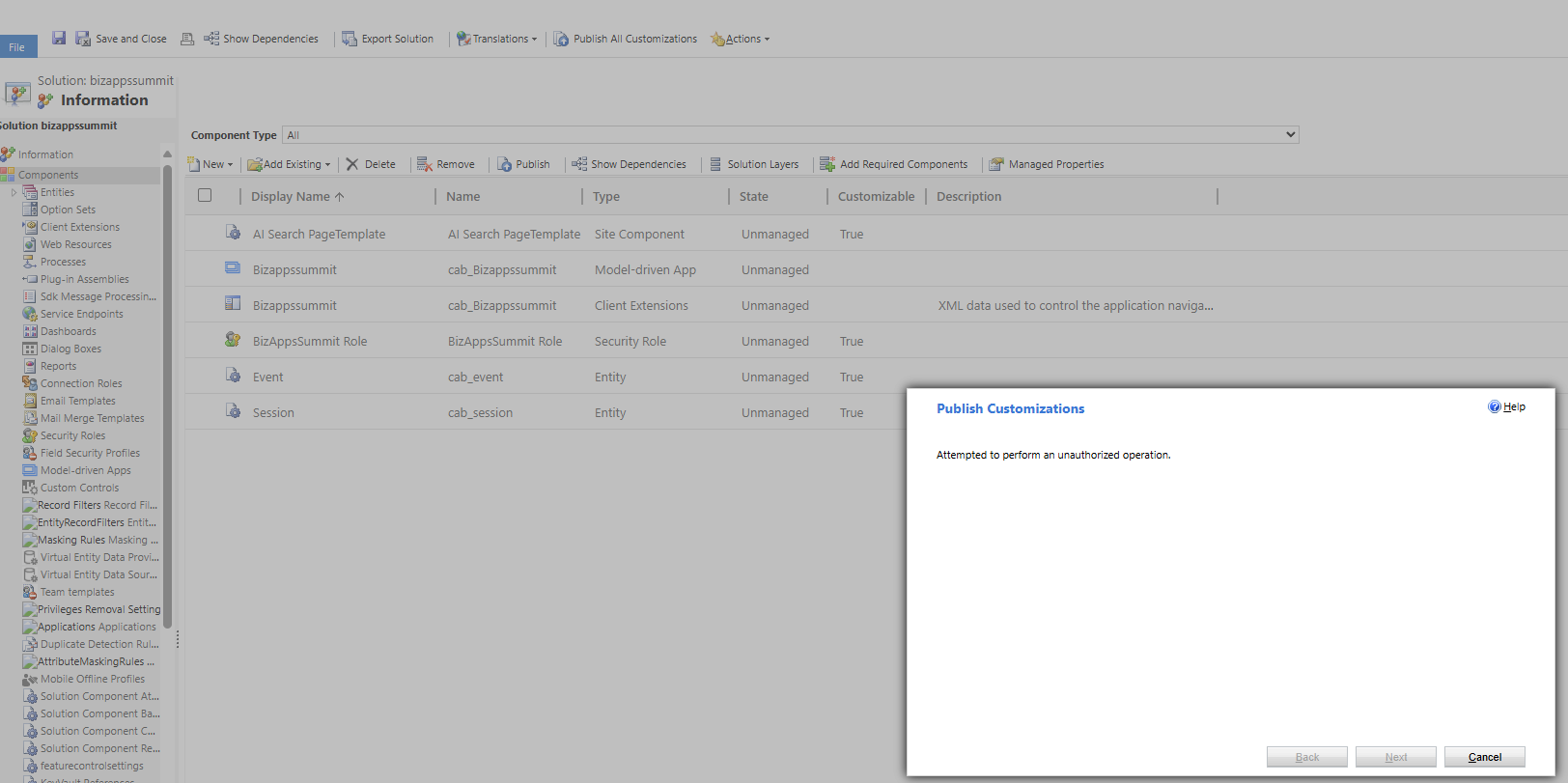 As I did just some very specific changes within the solution, I was pretty sure that must have to do with the For Fill Assistance Option.
A closer look at the solution showed, that when disabling the option, a new “AI Skill Config” configuration object is added to the solution, which is not shown in the classic editor.
As I did just some very specific changes within the solution, I was pretty sure that must have to do with the For Fill Assistance Option.
A closer look at the solution showed, that when disabling the option, a new “AI Skill Config” configuration object is added to the solution, which is not shown in the classic editor.
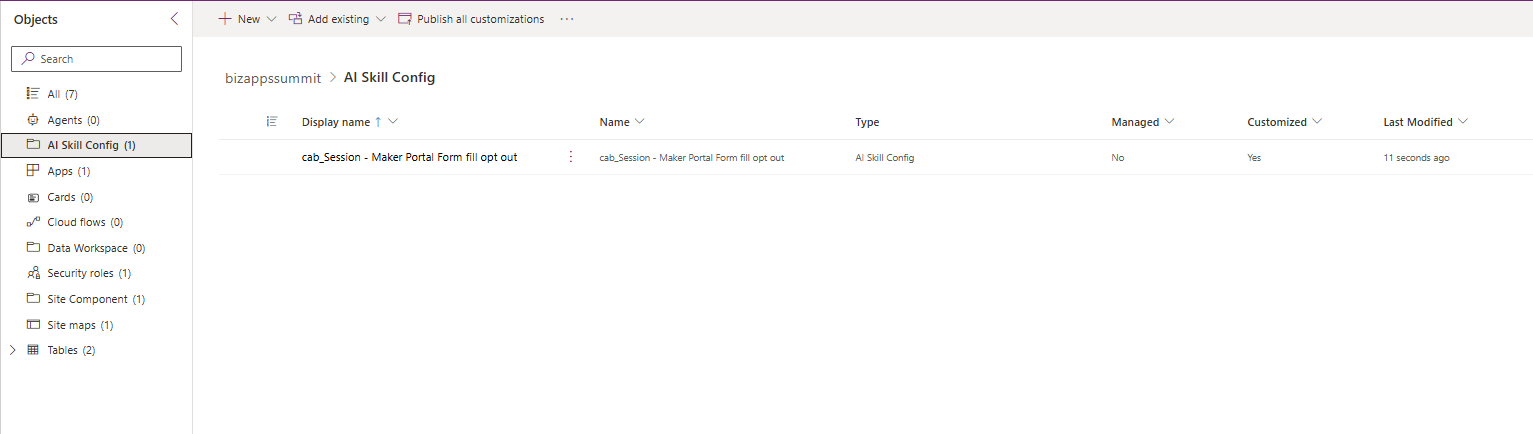 Once I activated the preview feature again, this configuration is automatically deleted, the object is gone from the solution and most important the solution export in the Classic Editor works as expected again.
Once I activated the preview feature again, this configuration is automatically deleted, the object is gone from the solution and most important the solution export in the Classic Editor works as expected again.
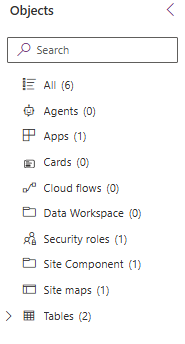 Then, to make the test complete, I exported the solution with deactivated Form Fill ASsistance in Maker Portal - which worked as expected. And, surprinsingly importing this exported solution through the Classic Solution import in another environment worked as well without any error and the AI Skill Config has been imported to the new environment as well. The export with Classic Solution Export nevertheless failed again.
Then, to make the test complete, I exported the solution with deactivated Form Fill ASsistance in Maker Portal - which worked as expected. And, surprinsingly importing this exported solution through the Classic Solution import in another environment worked as well without any error and the AI Skill Config has been imported to the new environment as well. The export with Classic Solution Export nevertheless failed again.
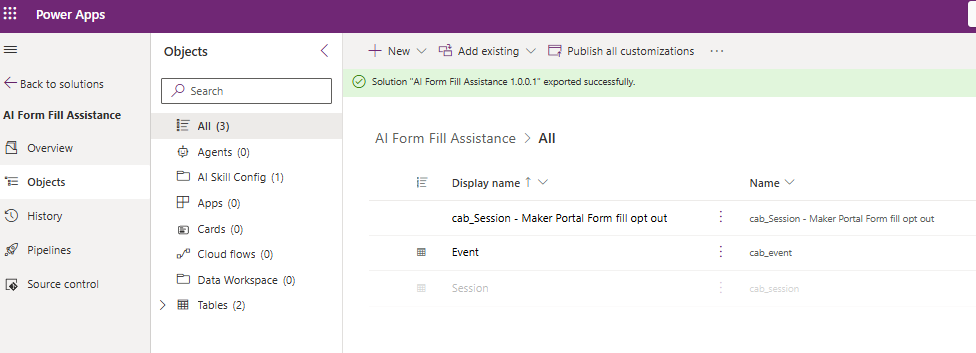
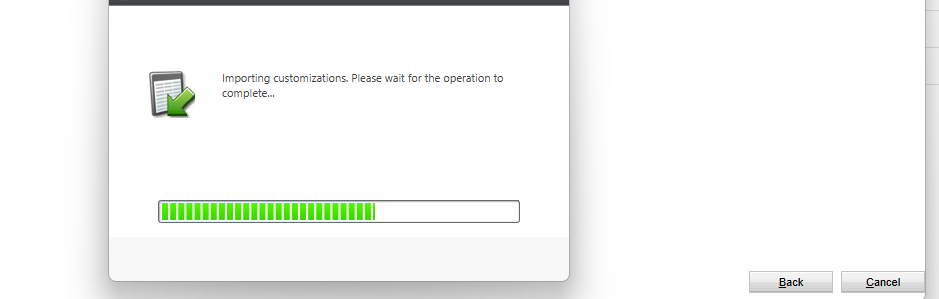
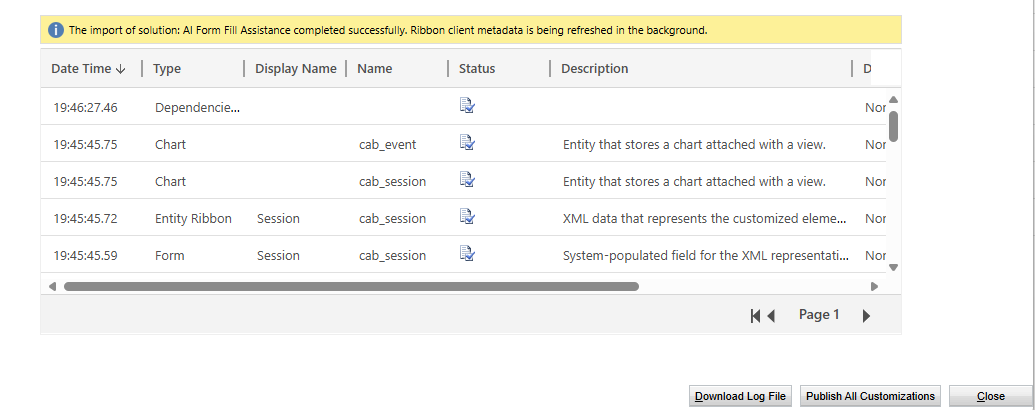 Let’s have a quick retro:
Let’s have a quick retro:
- Using Maker Portal to create a column and deactivate AI Form Fill Assistance and then trying to export the solution with Advanced Settings - Solution Export is not a good idea and you will receive an error message that can be quite challenging if you made more than once change: “Attempted to perform an unauthorized operation”
Exporting from Maker Portal and probably using Pipelines (did not test this one) will work fine. Even using Advanced Settings Solution Import with a solution that has been exported from Maker Portal will work fine.
Further information regarding Form Fill Assistance can be found in these Microsoft posts - unfortunately without mentioning only to use Maker Portal for Solution Export 😉
- https://learn.microsoft.com/en-us/power-apps/user/form-filling-assistance
- https://www.microsoft.com/en-us/power-platform/blog/power-apps/copilot-assistance-for-filling-forms-all-model-driven-apps/?msockid=260e295338076b522f5c3c3a39ad6a63
- https://learn.microsoft.com/en-us/power-apps/maker/common/faq-from-filling-assistance
- https://learn.microsoft.com/en-us/power-platform/release-plan/2024wave2/power-apps/use-new-capabilities-form-fill-assistance
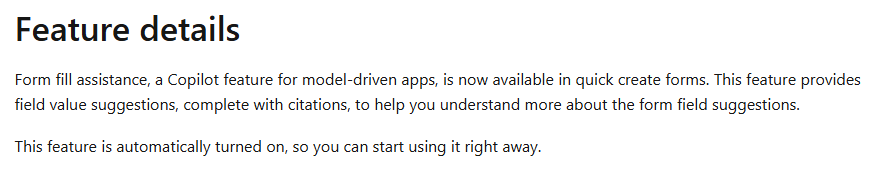
All parts of this series (22)
- 1. Form Fill Assistance on Columns in Dataverse
- 2. Copilot for Dataverse - New experience
- 4. Copy an existing Model Driven App
- 5. Editing Command Bar in Model Driven Appswith Power FX 2
- 6. Custom Pages in Model Driven Apps
- 7. Editing Command Bar in Model Driven Appswith Power FX
- 8. Dataverse Teams Integration - External Content
- 9. Dataverse Email Integration
- 10. Manage Polymorphic Lookups in Dataverse with XRM Toolbox
- 12. Mapping columns in related Many-to-Many tables
- 13. Mapping Lookup Columns
- 15. Best Practices when working with Dataverse
- 16. Create your own M365 Dev Tenant
- 18. Activate additional languages in Dataverse
- 19. Publishers and Solutions
- 20. Tables and Columns
- 21. Datamodelling in Dataverse
- 22. Introduction to Dataverse
About CRM and Beyond
Jörgen Schladot

Solution Architect
Dynamics 365 CE & Power Platform
@ Avanade Deutschland GmbH
Recent Posts
Tags
Archives





 azure
azure
 copilot
copilot
 dataverse
dataverse
 dynamics365
dynamics365